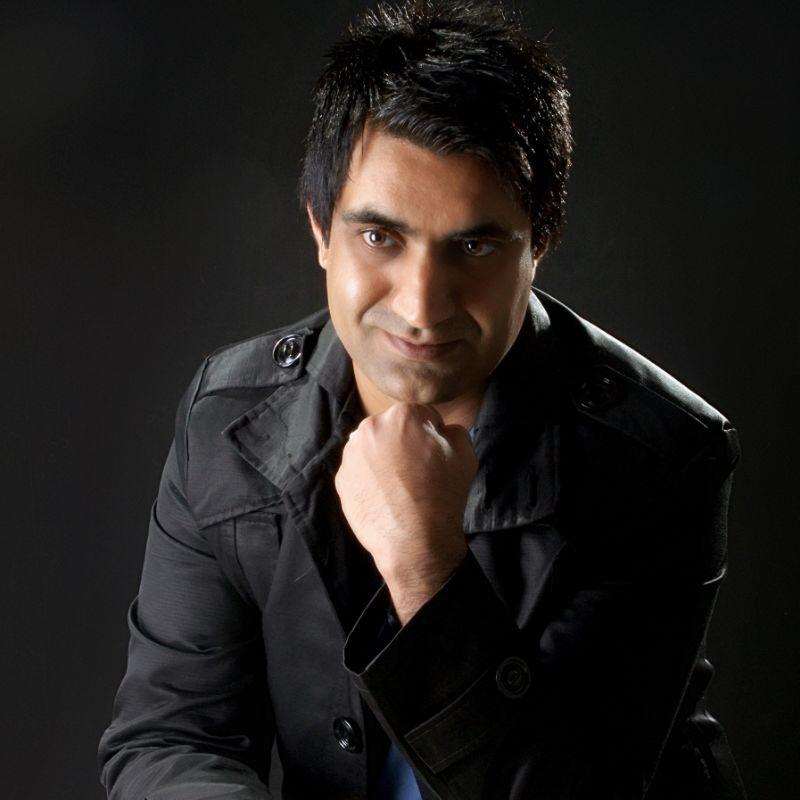فیلم آموزشی Blender 3D Complete Volume One

Blender 3D Complete Volume One قسمت اول یک فیلم آموزشی در رابطه با 3d در Blender می باشد که توسط کمپانی Udemy تهیه و منتشر شده است. گروه 3D BUZZ مدرسین این مجموعه آموزشی می باشند که ابتدا مباحث ساده و اولیه را توضیح می دهند و سپس به سراغ آموزش مبانی پیچیده تر و حرفه ای می روند . در فیلم آموزشی Blender 3D Complete Volume One به مباحثی از قبیل درک رابط های بلندر ، فضای 3D ، انتخاب اشیاء ، شکل های هندسی ، دوربین نمایش ، انتخاب رئوس ، ابزار ، چگونگی مدلسازی و ... پرداخته می شود. در این فیلم آموزشی تلاش شده است تا طراحی سه بعدی در نرم افزار بلندر را به شما آموزش دهند. شما قادر خواهید بود پس از دیدن این دوره ، تمام اصول و مبانی طراحی سه بعدی را در فراگیرید و می توانید طرح های خلاقانه خود را پیاده کنید، این مجموعه آموزشی شامل بیش از 8 ساعت فیلم آموزشی به زبان انگلیسی با کیفیت 720p با فرمت mp4 می باشد.
سرفصل ها و عناوین آموزشی:
01. Understanding the Blender Interface
Introduction
Default Layout
3D Space and Navigation
More Navigation!
Selecting Objects
Translating Objects
Rotation and Scale
Opening and Saving in Blender
Primitives and Rendering
02. Deeper into the User Interface and Manipulating Objects
The Anatomy of a Mesh and How to Access It
Combining Meshes and Parenting Introduction
Naming and Naming Conventions
Hiding Objects and Blender Layers
Undo and Redo
Delete and Dissolve
Mesh Smoothing and the Edge Split Modifier
Duplicating and Linked Duplications
Global and Local Orientation
Object Origin
Lock Camera to View
Camera Properties Introduction
03 Edit Mode and Editing Methods
Selecting Vertices
Edge Select Methods
Selecting Faces
Search Menu and Sub-Object Menus
Subdividing
loop Cut and Slide
The Knife Tool
The Rip Tool
The Extrude Tool
Creating Insets
The Spin Tool
Spin Dupli
The Screw Tool
The Bevel Tool
04. Chapter 32 Lab: The Seaside House
Chapter 3 Lab: A
Chapter 3 Lab: B
Chapter 3 Lab: C
Chapter 3 Lab: D
Chapter 3 Lab: E
05. Understanding Pivot Points in Blender
The Active Element Pivot Point
The Median Pivot Point
Individual Origins
Cursor as Pivot
Bounding Box Pivot
06. Modeling 2.0
Working with Empty Objects
Background Images
Empty Objects for Backgrounds
Parent / Child Relationships
Joining and Separating Objects
Subdivision Surface Modifier
Bezier Curves, Circles, and Handles
Beveling a Curve "Lofting"
Beveling a Curve "Lathing"
The Snap and Align Tools
Proportional Editing
Text Objects
Text Objects on a Curve